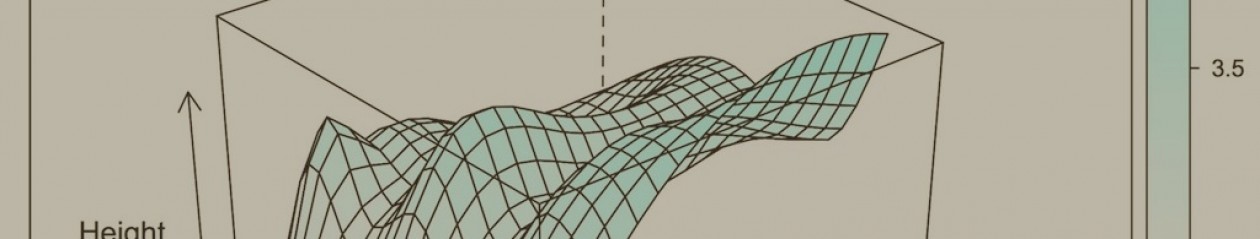The time has come, my friends. I am upgrading from 10.6.8 (‘Snow Leopard’) to 10.9 (‘Mavericks’) on my venerable and mistreated MacBook Pros (one is 2010 with a SATA drive, the other 2011 with an SSD). Common opinion holds that the 2010 machine might find it a stretch so I’m starting with the 2010/SSD model first. Also, hey, it’s a work machine, so if I truly bork it, Apple Care should (should) cover me…
Availability
At least Apple make the upgrade easy enough to get: for the last year or so, Software Update has been practically begging me to install the App Store. Apple offer OSX 10.9 for free through this platform (yes! FREE!!) so it’s a couple of clicks to download and start the installer…
Preamble
Obviously I’ve backed up everything several times: to Time Machine, on an external HDD; to Dropbox; Drobo; and even the odd USB stick lying around as well as my 2010 MBP and various other machines I have access to. As well as all this, I’ve actually tried to empty the boot disk a bit to make space – unusually RTFM for me – and managed to get the usage down to about 65% available space. I’ve also written down every password and username I have, obviously on bombay mix-flavoured rice-paper so I can eat them after when everything (hopefully) works.
Installation
Click the installer. Agree to a few T&Cs (okay, several, but this is Apple we’re talking about). Hit ‘Restart’. Pray…
Results
… And we’re done! That was surprisingly painless. The whole process took less than two hours on my office connection, from download to first login. There was a momentary heart attack when the first reboot appeared to have failed and I had to nudge it along, but so far (couple of days) everything seems to be running along nicely.
Now, I had worried (not unreasonably, given previous updates) that my computer might slow down massively, or blow up altogether. So far this doesn’t seem to have happened. The biggest downsides are the ones I’d previously read about and unexpected: e.g. PowerPC applications like TreeEdit and Se-Al aren’t supported any more. Apparently the main workaround for this is a 10.6.8 Server install inside Parallels, but I’ll look into this more in a future post when I get a chance.
I was a bit surprised to find that both Homebrew and, even more oddly, my SQL installation needed to be reinstalled, but a host of other binaries didn’t. Presumably there’s a reason for this but I can’t find it. Luckily those two at least install pretty painlessly, but it did make me grateful nothing else broke (yet).
So what are the good sides? The general UI is shiny, not that this matters much in a bioinformatics context, and smart widgets like Notifications are pretty, but to be honest, there aren’t any really compelling reasons to switch. I’ve not used this machine as a laptop much so far, so I can’t comment on the power usage (e.g. stuff like App Nap) yet, although it seems to be improved… a bit.. and I haven’t had time to run any BEAST benchmarks to see how the JVM implementation compares. But there is one massive benefit: this is an OS Apple are still supporting! This matters because stuff like security and firmware updates really do matter, a lot – and release cycles are getting ever shorter, especially as Macs get targeted more. In short: I couldn’t afford to stay behind any longer!
Update [5 Oct 2014]: Given the Shellshock bash exploit affects both 10.6 and 10.9, but Apple aren’t – as yet – releasing a patch for 10.6, while they rushed a 1.0 patch for 10.9 in less than a week, the security aspect of this upgrade is even more clearly important…
Update [23 Oct 2014]: Nope, I won’t be upgrading to Yosemite for a while, either!